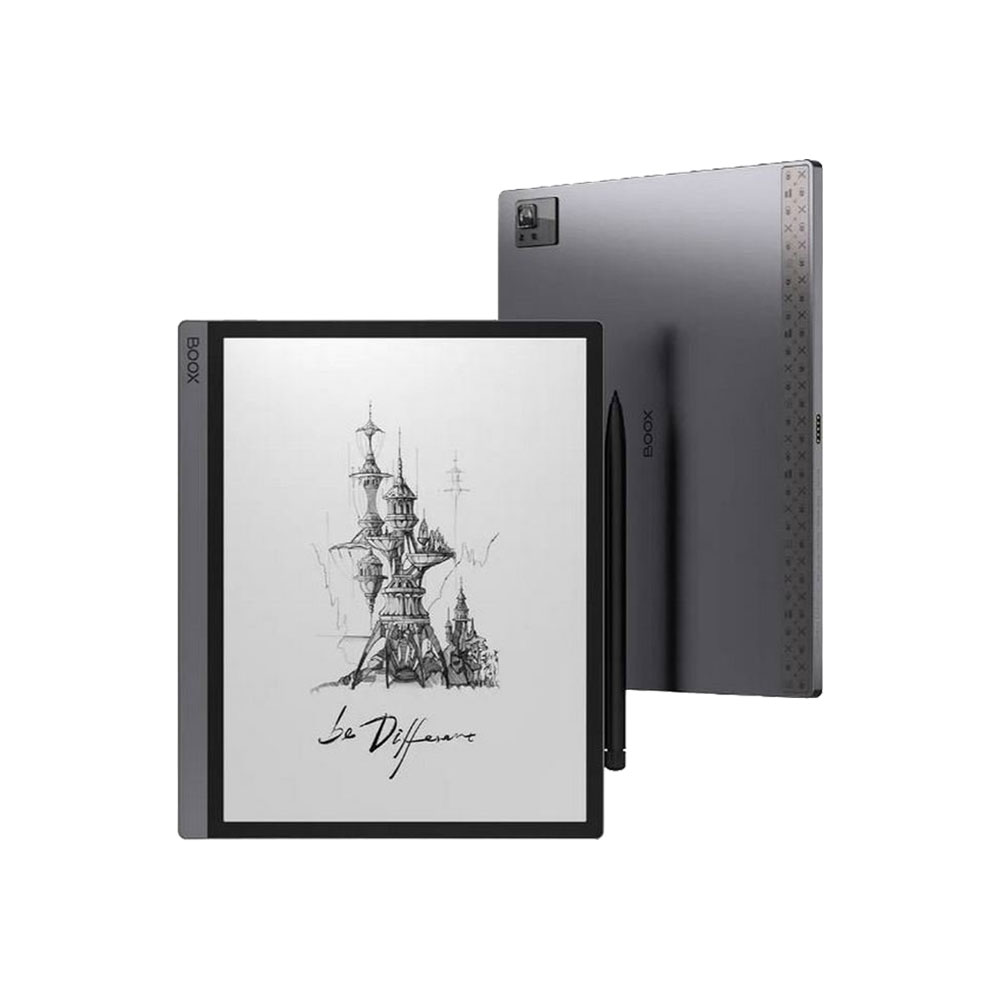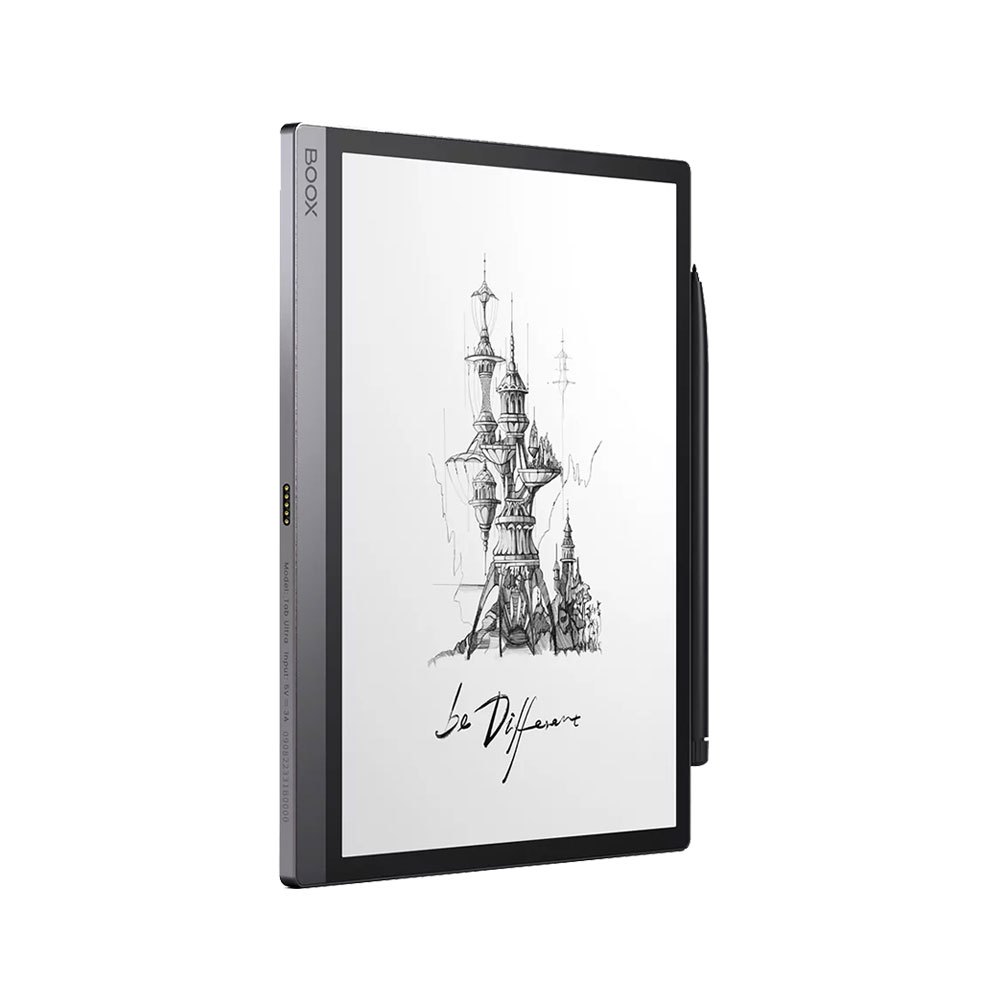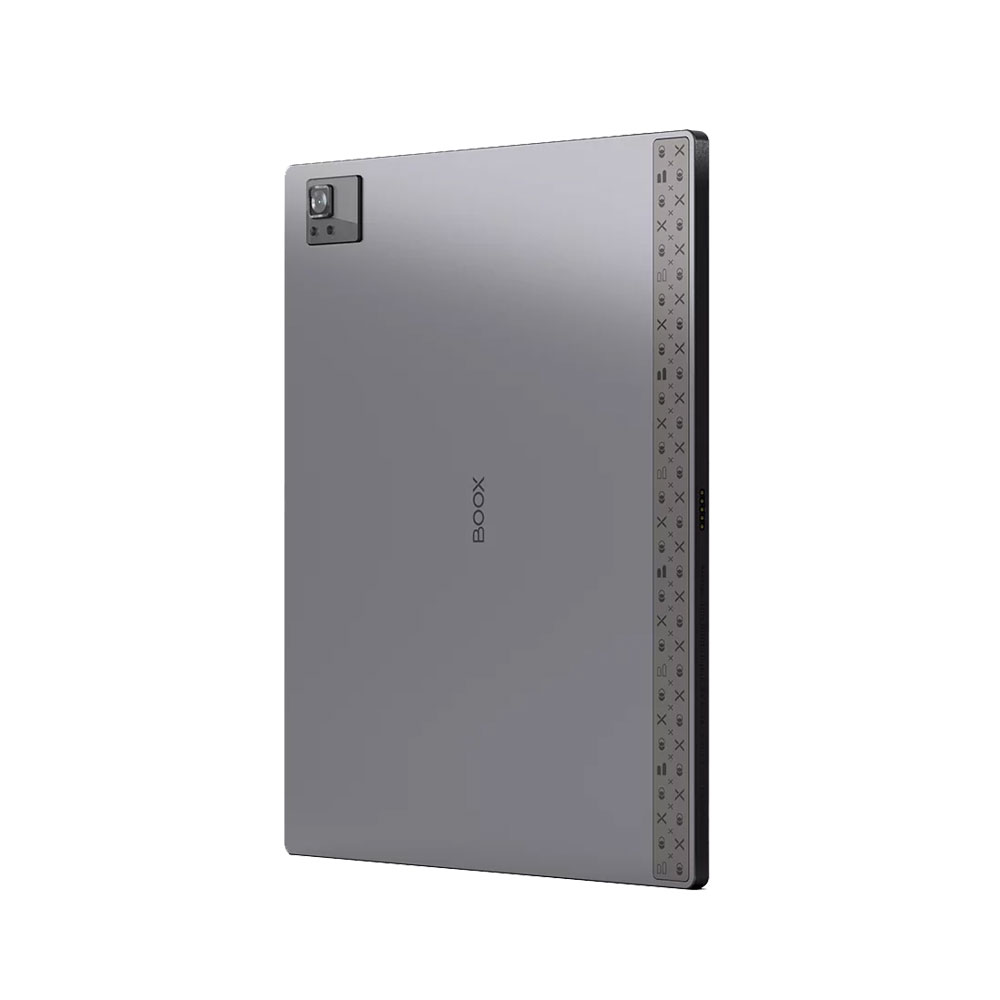Unfortunately, the product you have selected is currently not available.
We apologize for the inconvenience.
You can select another product from our expanded and updated online catalogue here
ONYX BOOX Tab Ultra
FREE shipping within the Continental US
ONYX BOOX Tab Ultra is an E Reader with a large 10.3” screen, a high-performance hardware platform and additional features for working with text. Its E Ink Carta display of a new generation has higher contrast, a frontlit system with color temperature adjustment and dual touch control. The new graphic processor with BOOX Super Refresh technology provides high-speed screen refresh and smooth movement of objects on the screen. Its built-in 16MP camera combined with special software allows you to scan and recognize texts. As an additional option, you can purchase a magnetic keyboard for comfortable typing.
The E Reader is an ideal tool not only for reading, but also for working with documents. The model is based on the Android 11 operating system, which allows you to install and use third-party applications and significantly expands the functionality of the device. Its built-in Wi-Fi module allows you to use network services, and Bluetooth allows you to connect external devices. Tab Ultra has a thin body and the screen is covered with protective glass. The 6300 mAh high-capacity battery provides a long battery life.
What E Ink Carta is ...
E Ink Carta is a display made using"electronic paper" technology. This screen has a lighter backing and a higher contrast than any other screens of this type. It allows you to read in the bright sun and has a higher speed of screen refresh. The absence of flickering frontlight and the principle of image formation by the"electronic ink" method makes reading comfortable for the eyes. The thickness of the capacitive touch layer is reduced by 50%, and the transparency is increased by 30%. This reduces the gap between the outer layers and the E Ink matrix, bringing the text closer to the surface. In addition, the new touch layer reduces the screen's response time to a touch.
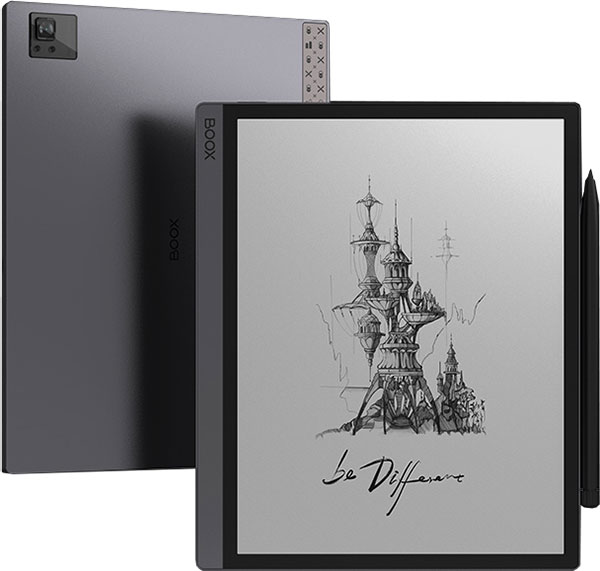
What SNOW Field is...
SNOW Field is an operating mode of the screen which allows you to reduce the amount of artifacts on the screen when partially refreshed. If this function is on, full refresh of the screen is not needed.
Work Any Time
Use the device day and night by turning on the dual-tone front lights with better evenness.
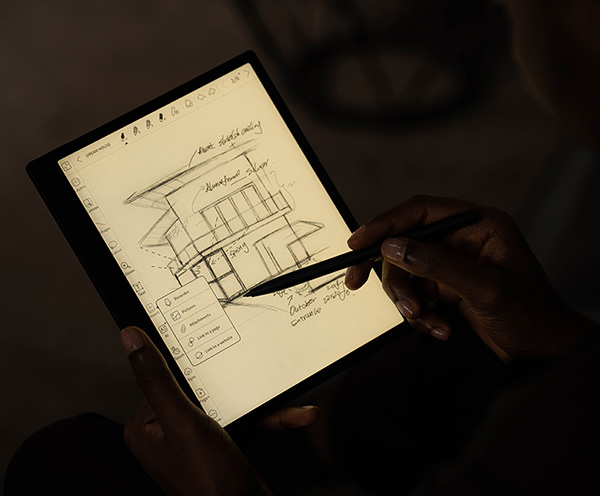
Screen frontlit system
MOON Light 2 technology allows you to use the device in the dark or in poor lighting conditions, without any harm to your sight. When using this function, a soft glow of the screen is being created which is optimal for reading in dark rooms. This front light system has a color temperature adjustment, and thanks to the use of Flicker-Free technology, shimmering of the screen is completely absent.
What MOON Light 2 is...
The latest researches have shown that blue light prevents the production of melatonin (daily rhythms regulator), which is necessary for a person to sleep. Therefore, after reading on a glowing screen of an ordinary tablet or smartphone, it is often difficult to fall asleep. MOON Light 2 allows you to adjust the brightness of cold and warm LED lights independently, choosing at will white light for reading during the daytime, and more yellow for reading before sleeping. The Flicker-Free technology completely eliminates shimmering of the LEDs used in this screen frontlit system. This is due to the use of a DC power supply. The Flicker-Free technology significantly reduces discomfort for sight and eye fatigue and decreases the chances of headache, caused by long use of the E Reader.
Dual touch control
Tab Ultra has two touch layers. Above the surface of the screen there is a capacitive layer with multi-touch support, thanks to which you can turn book pages and zoom documents with intuitive finger pinches. In addition, there is a Wacom touch layer under the E Ink panel, so you can make notes and sketches using a special stylus coming with the device. The stylus recognizes 4096 degrees of pressure and allows you to draw with amazing accuracy.


High screen refresh speed
The new graphic processor with BOOST Super Refresh technology provides increased screen refresh speed and smooth movement of objects on the screen.
See content clearly as if it were printed on the screen. The full-laminated display brings the text closer to your eyes and makes it feel like you're looking at real paper. So natural and comfortable.
Format support
The BOOX software allows you to open a number of different text and image file formats. While reading, you can change the style and the size of the font, the position of the pages, add bookmarks and zoom documents at your wish.
Four Modes to Smoothen Different Tasks
No matter what tasks you're working on, we've got you covered. The BOOX Super Refresh Technology offers four new refresh modes to help you better enjoy reading, browsing, and using apps on a close-to-paper screen.
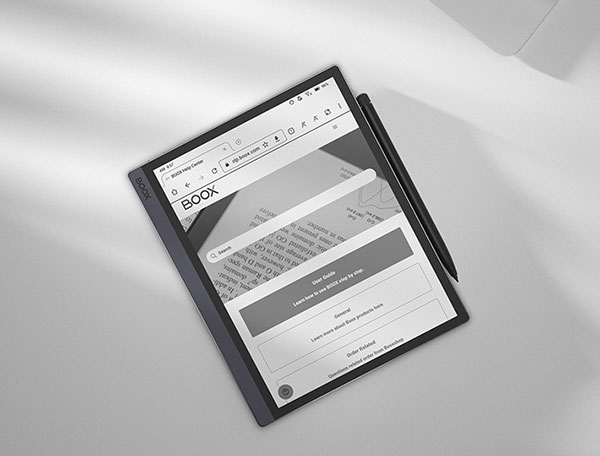

Camera
The built-in camera with a 16MP matrix and special software with OCR technology allow you to scan an A4 document, recognize text information and save it to a file in internal memory.
Say No Cheese, Scan and Convert
Turn on the rear camera to take a picture of your document and convert it to text right away. And the camera's 16 million pixels can capture even the smallest of words.
Additional screen protection
Protective glass is located on the E Ink screen and protects it from scratches and other damage. The new glass made it possible to abandon additional screen borders, so the screen is flush with the body of the device. This makes working with this E Reader more comfortable and its appearance is more modern. In addition, a special coating reduces the likelihood of glare on the screen.

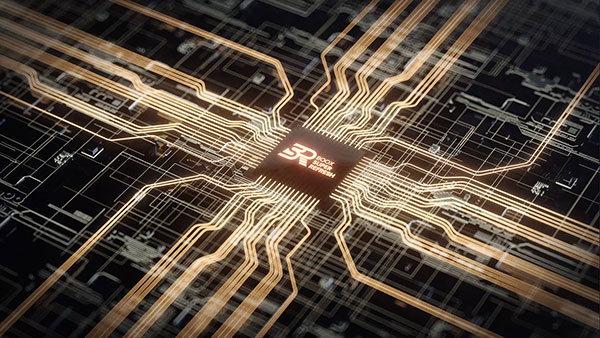
Outstanding technical specifications
The 8-core processor of 2 GHz clock rate together with 4 GB of RAM ensure a comfort work with any even the most complex documents. And 128 GB of non-volatile memory together with support for microSD memory cards up to 2 T allow you to store a large amount of data directly on the device.
Get a responsive and smooth experience. Thanks to a unique GPU for fast refreshing and a Qualcomm octa-core CPU for multi-tasking, the Tab Ultra can deliver an exceptional performance to boost your productivity.
Get Things Done in One Place
You now have an intelligent and powerful ePaper tablet PC. The Android 11 operating system, 4GB+128GB of storage, and a microSD card slot, as well as the powerful built-in NeoReader, allow you to install various apps, store numerous files, and read documents in various formats. You can subscribe to your favorite RSS feed and even use two apps simultaneously on the split screen. Everything is completed in one device.
Dictionary support
The software of the E Reader allows you to install additional dictionary databases in the Stardict format at your wish.
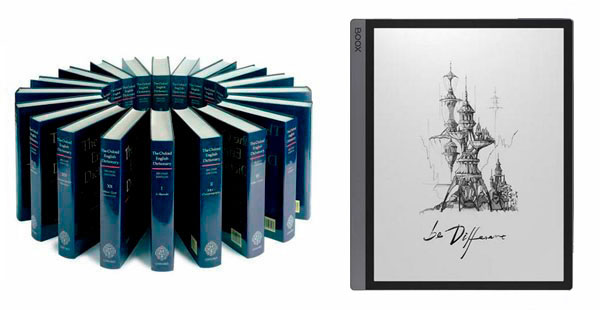

Fingerprint scanner
The device has a fingerprint scanner integrated into the power on/off button. It identifies the user and ensures the protection of personal data.
Bluetooth
Thanks to a built-in Bluetooth 5.0 module, you can connect external devices.
OTG
The device supports OTG, thanks to which you can connect additional peripherals that do not require drivers.
Screen auto-rotate function
A built-in G-sensor automatically selects the correct text orientation when the device is rotated. Thanks to this option, you can change the orientation of the E Reader and the image will be restructured automatically.
Audio player
The device has a pre-installed audio player, so you can listen to music or audio books. To use it, just run a corresponding audio file. You also can connect earphones or external speakers either via Bluetooth or via the USB Type C connector.
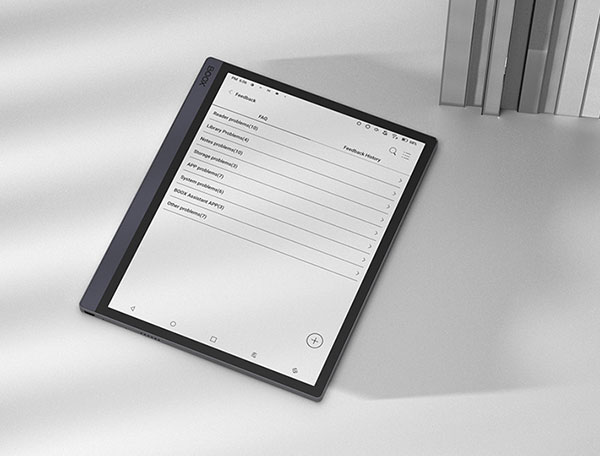
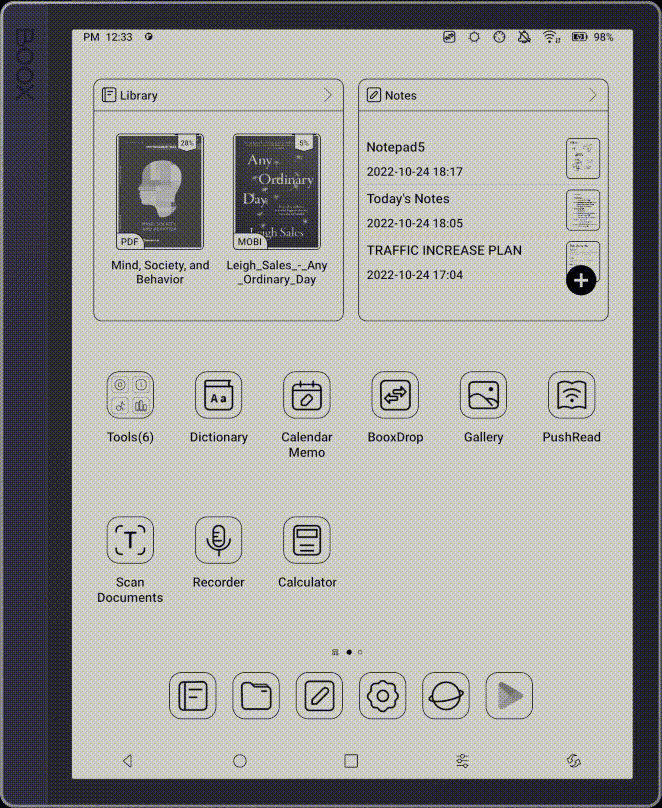
New Widgets and Interface
With a redesigned user interface, the Tab Ultra is getting closer to being like a tablet. Add widgets to the Home screen to use apps without opening them, use a tap to clean up and align the icons, and get to your favorites in the dock. You can also create your own productivity center in the Smart Assistant page.
Navigate the Way You Like
The Tab Ultra is easy to use because it has new gestures and a Navigation Bar. You can take a screenshot by swiping down with three fingers, swipe in from the edge to go back, or use the pinned Navigation Buttons to switch between pages and do more things.
Four Modes to Smoothen Different Tasks
No matter what tasks you're working on, we've got you covered. The BOOX Super Refresh Technology offers four new refresh modes to help you better enjoy reading, browsing, and using apps on a close-to-paper screen.

Installation of applications
The Tab Ultra is based on the Android 11 operating system and allows you to install and use various third-party apps, which significantly expand the possibilities of using the device.
Long-lasting work
Low power consumption by the E-Ink display and battery capacity of 6300 mAh provides long-lasting autonomous functioning.


Language and dictionary support
The BOOX allows the user to read documents in different world languages. Amongst them there are such languages as Russian, English, German, French, Spanish, Arabic, Swedish, Dutch, Finnish, Polish, Chinese, Japanese and many others.
ONYX BOOX Tab Ultra is an E Reader with a large 10.3" screen, a high-performance hardware platform and additional features for working with text. Its E Ink Carta display of a new generation has higher contrast, a frontlit system with color temperature adjustment and dual touch control. The new graphic processor with BOOX Super Refresh technology provides high-speed screen refresh and smooth movement of objects on the screen. Its built-in 16MP camera combined with special software allows you to scan and recognize texts. As an additional option, you can purchase a magnetic keyboard for comfortable typing.
The E Reader is an ideal tool not only for reading, but also for working with documents. The model is based on the Android 11 operating system, which allows you to install and use third-party applications and significantly expands the functionality of the device. Its built-in Wi-Fi module allows you to use network services, and Bluetooth allows you to connect external devices. Tab Ultra has a thin body and the screen is covered with protective glass. The 6300 mAh high-capacity battery provides a long battery life.
| Screen | E Ink Carta, 10.3", touch (inductive + capacitive), resolution 1872×1404, 227 ppi, 256 shades of gray with the SNOW Field function |
| Front light | MOON Light 2 |
| Processor | 8-core, 2 GHz |
| RAM | 4 GB |
| Internal memory | 128 GB |
| Audio | 2 speakers, 2 microphones |
| Expansion slot | For microSD/microSDHC cards |
| Wired interface | USB Type-C with OTG support |
| Camera | 16MP |
| Supported file formats | TXT, HTML, RTF, FB2, FB2.zip, DOC, DOCX, PRC, MOBI, CHM, EPUB, JPG, PNG, GIF, BMP, PDF, DjVu, MP3, WAV, CBR, CBZ |
| Wi-Fi | Wi-Fi IEEE 802.11ac |
| Bluetooth | 5.0 |
| Battery | Polymer Li-on, 6300 mAh |
| Operating system | Android 11 |
| Size | 225 × 184.5 × 6.7 mm |
| Color | Black |
| Weight | 480 g |
| Complete set | ONYX BOOX Tab Ultra User's manual Stylus USB cable Warranty card |
| Warranty period | 1 year |
Note: Since a part of the Flash memory size is system software, the portion available to the user is less than the total size of the memory chip.
The device is designed primarily for reading electronic books, but has some additional features which are defined by the installed software. For example, the current firmware has functions such as calendar, dictionary, access to the Internet, and others.
The device is freely reprogrammable on request of the user who can install, delete and create programs.
The device has a battery that provides long, autonomous usage.