Frequently Asked Questions
Here you can find out the most frequently asked questions asked by other BOOX users.
Below is the instruction to enable your Google Play in your device (for firmware 2.0.1 and above). Please go to Settings --- Apps --- Enable Google Play --- GSF ID to active the Google account first. After 6-24 hours, you can try to reboot your device and sign in the Google Play account. You could learn more from this video.
Please open the Navigation Ball app on the Apps page first, then enable the Navigation Ball and kindly set one of the buttons as the shortcut of the taking a screenshot function on your Boox device.
You could take a screenshot on every page by clicking the Navigation Ball on the screen and choose the Screenshot button.
ONYX Boox has rolled out different size eReaders in 6 inches, 7.8 inches, 10.3 inches and 13.3 inches. Entry-level users have better start with small size eReader, and the larger sizes are for professionals.
If you want to read during your trip, camping or any outdoor activity, 6-inch eReader is the best choice for you. If you would like to write, sketch, browse website rather than merely reading, the 10.3-inch screen makes these things more enjoyable. However, the 13.3 inches one is suitable for who desire to read or write on A4 size documents without zooming in.
Although some wacom pens may be compatible to Max 2 and Note, you are still recommended to buy a spare one from us to ensure pen's performance.
1. Press the power button for 8-10 seconds to reset your device.
2. Or you can try to restore the factory default settings as following steps:
Switch off the device firstly, and then long press "back + power" buttons at the same time, enter into recovery mode. Now choose "wipe data factory reset – yes, delete all user data - reboot" to restore factory default. This will delete the personal data (such as reading history, applications, some personal setting) but won't delete files in storage.
Battery life greatly depends on how the device is used. If the device is only used for reading with Wi-Fi off, battery lasts weeks. However, if Wi-Fi is used much often, the battery could last only several days.
2. Press against the picture icon and hold for 2 seconds
3. Choose "set as screen saver" from dropdown menu
4. Tap "ok". Warm notice: you can set up 3 pictures for standby mode and 1 picture for power-off screen
1. Open the book you want to export its notes.
2. Tap middle column area of device screen to pop up menu
3. Select "Notes", then tap "Export". Warm notice: You can export annotation/highlight contents as well as scribble notes. You are also able to choose notes color when exporting.
We are improving the compatibility of our devices to third-party apps, but it is still not perfect for all apps due to the E Ink screen refresh rate limitations. Please use our native note-taking application to take notes, which has no lagging and gives you feeling of writing on the paper.
Yes, you can annotate with the pen on PDF in zoom mode.
Download Install the Google App; Open "Voice Search"; Sign in to your Google Account; Give it Recording Permissions; Open the Settings App; Turn on "Google Voice Typing" in Keyboards; You can now use Google Voice Typing either in the stock keyboard or you can use it in Gboard
So far background grid is only available for Note application. You therefore can not enable the background grid on Sidenote feature
Yes, Note has exact same software features as that on Max2
Max2 has pressure sensitivity levels of 2048 while Note has levels of 4096. This means Note gives a better control of Wacom pen to draw thiner or thicker lines. But there is no lagging when you use Note application on both Max2 and Note.
When you are on Sidenote, you can not change the font size of the book text.
After you zoom the book page, all other actions done on PDF including annotation, highlights, scribbles could proportionally enlarge or shrink.
1. Connect Max2 with your Mac through HDMI cable.
2. Go to Application page and tap App " Monitor"
3. The following resolution settings are recommended for a better display performance and visual experience:
1024x768 px with 100% zoom in
1280x960 px with 125% zoom in
1400x1050 px with 150% zoom in
Attention: Please ensure enough battery by plugging in power source (5V=2A) while Max2 is used as a second monitor.
First of all, please make sure that the HDMI interface of the computer is working. If you're not sure, try to connect your computer to other devices through HDMI interface. Then make sure HDMI cable is plugged in tightly. Loose end can also cause problems.
When in Monitor mode, Max2 drains battery quickly. So please ensure to connect Max2 with 5V=2A adapter when using Max2 as a second monitor for proper performance.